|
|
||
|---|---|---|
| Log | ||
| doc | ||
| include | ||
| launch | ||
| msg | ||
| rviz_cfg | ||
| src | ||
| tools | ||
| .gitignore | ||
| CMakeLists.txt | ||
| LICENSE | ||
| README.md | ||
| package.xml | ||
README.md
FAST-LIO
FAST-LIO (Fast LiDAR-Inertial Odometry) is a computationally efficient and robust LiDAR-inertial odometry package. It fuses LiDAR feature points with IMU data using a tightly-coupled iterated extended Kalman filter to allow robust navigation in fast-motion, noisy or cluttered environments where degeneration occurs. Our package address many key issues:
- Fast iterated Kalman filter for odometry optimization;
- Automaticaly initialized at most steady environments;
- Parallel KD-Tree Search to decrease the computation;
- Robust feature extraction;
- Surpports for different FOV.
To know more about the details, please refer to our related paper:)
Our related paper: our related papers are now available on arxiv:
FAST-LIO: A Fast, Robust LiDAR-inertial Odometry Package by Tightly-Coupled Iterated Kalman Filter
Our related video: Commming soon.
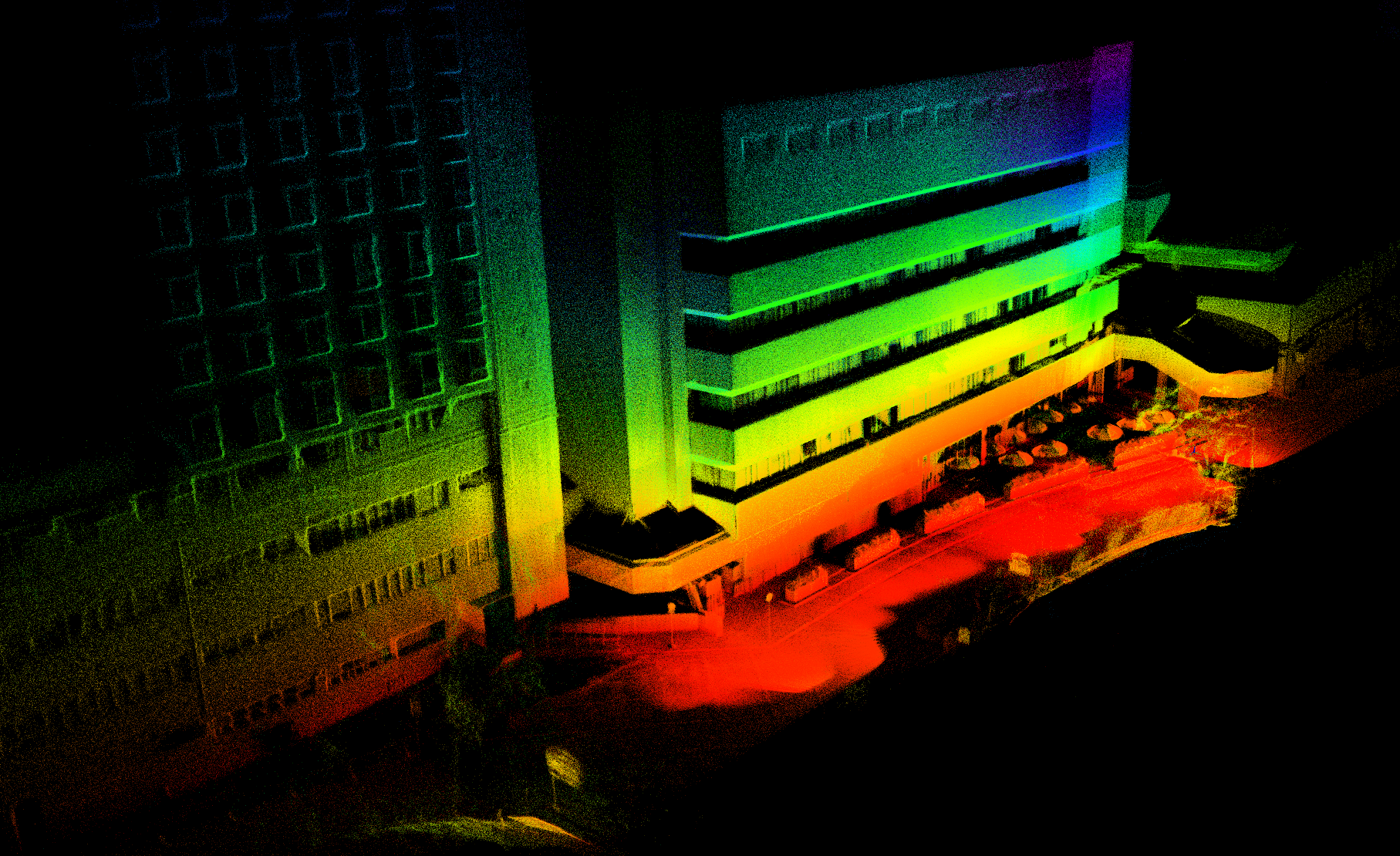
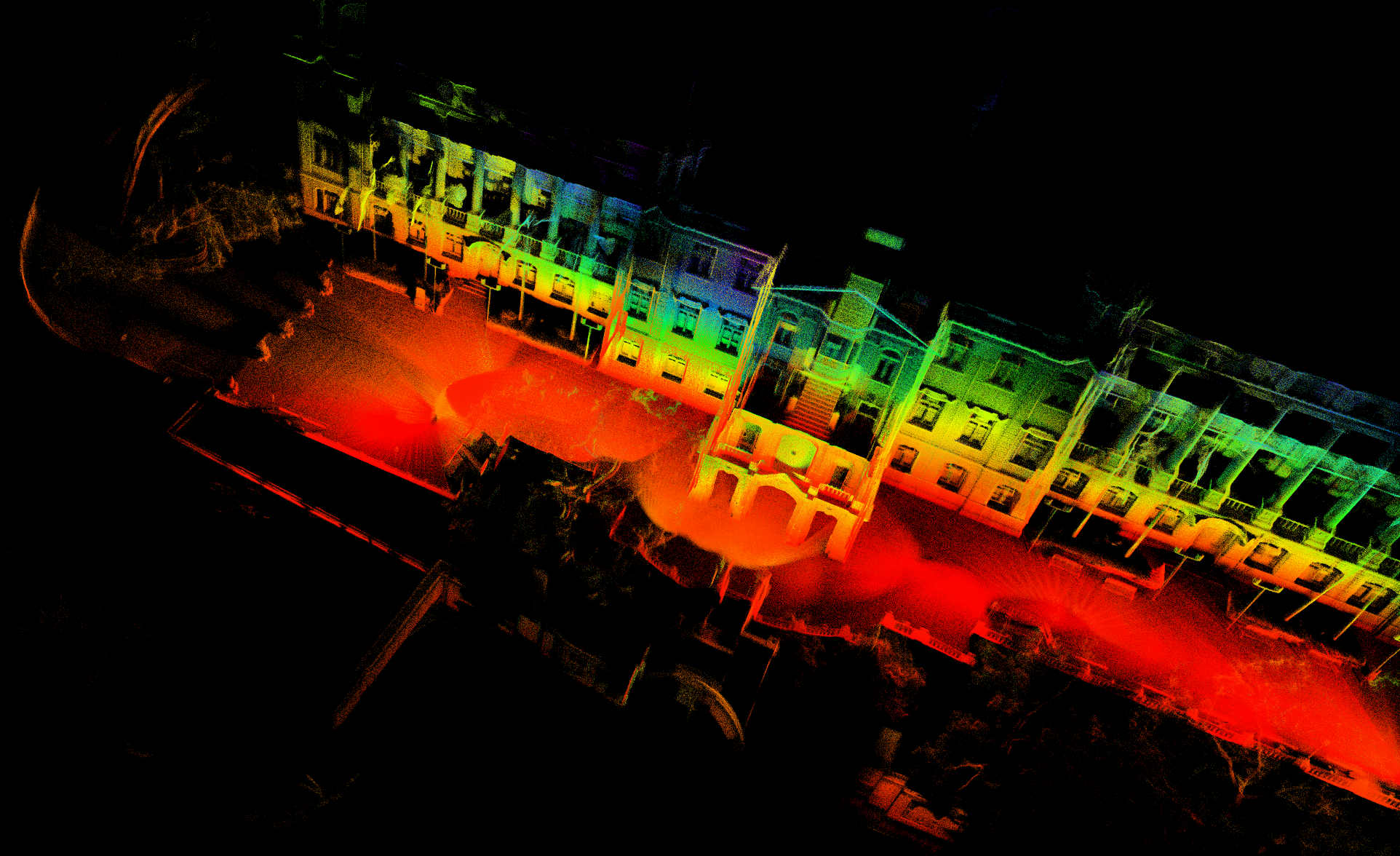
1. Prerequisites
1.1 Ubuntu and ROS
Ubuntu >= 18.04.
ROS >= Melodic. ROS Installation
1.2. PCL && Eigen && openCV
PCL >= 1.8, Follow PCL Installation.
Eigen >= 3.3.4, Follow Eigen Installation.
OpenCV >= 3.2, Follow openCV Installation.
1.3. livox_ros_driver
Follow livox_ros_driver Installation.
2. Build
Clone the repository and catkin_make:
cd ~/catkin_ws/src
git clone https://github.com/XW-HKU/fast_lio.git
cd ..
catkin_make
source devel/setup.bash
3. Directly run
3.1 For indoor environments and high frame-rate (such as 100hz)
Connect to your PC to Livox Avia LiDAR by following Livox-ros-driver installation, then
....
roslaunch fast_lio mapping_avia.launch
roslaunch livox_ros_driver livox_lidar_msg.launch
Remarks:
- If you want to change the frame rate, please modify the publish_freq parameter in the livox_lidar_msg.launch of Livox-ros-driver before make the livox_ros_driver pakage.
3.2 For outdoor environments
Connect to your PC to Livox Avia LiDAR following Livox-ros-driver installation, then
....
roslaunch fast_lio mapping_avia_outdoor.launch
roslaunch livox_ros_driver livox_lidar_msg.launch
4. Rosbag Example
4.1 Indoor rosbag (Livox Avia LiDAR)
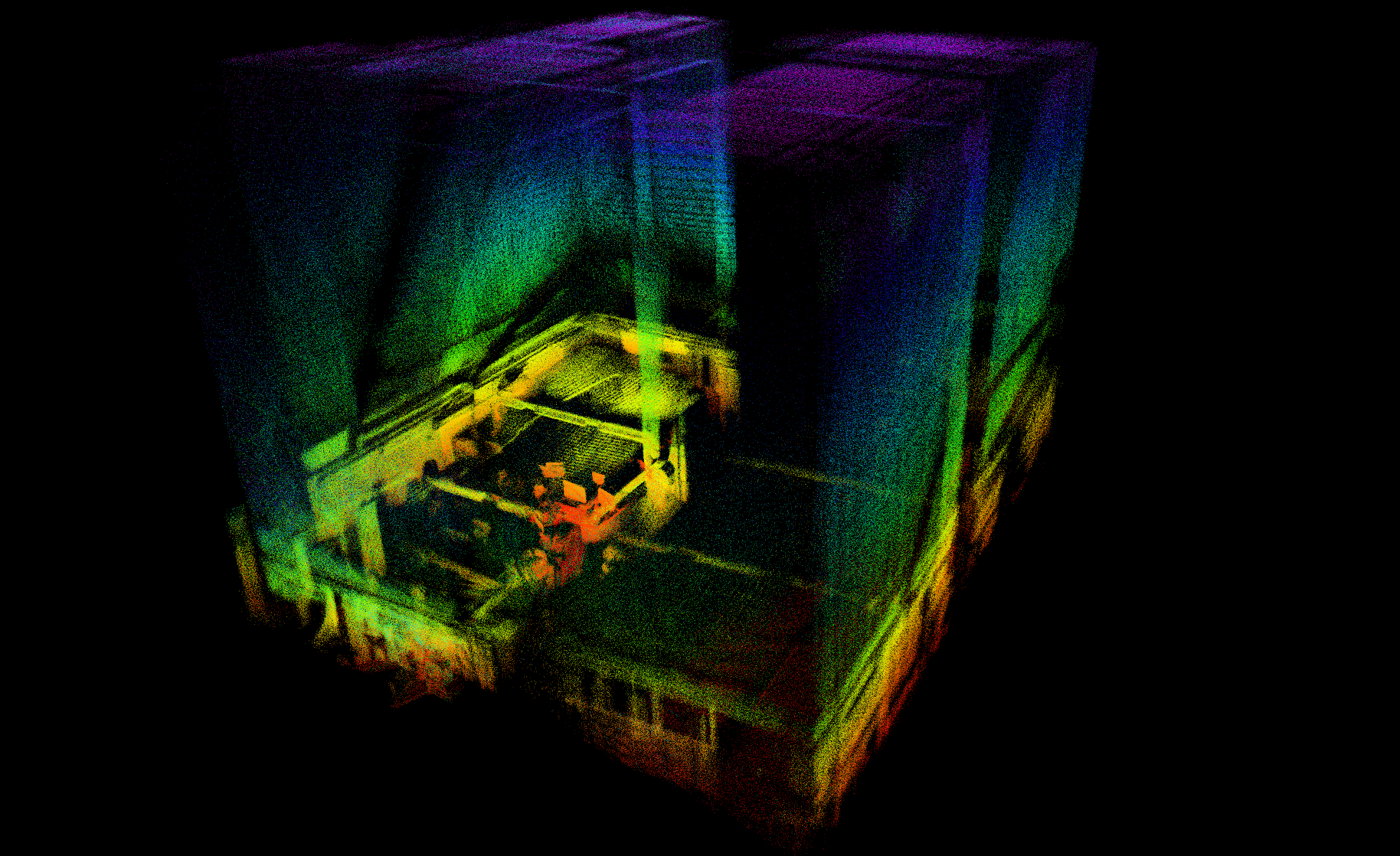
Download avia_indoor_quick_shake_example1 or avia_indoor_quick_shake_example2 and then
roslaunch fast_lio mapping_avia.launch
rosbag play YOUR_DOWNLOADED.bag
4.2 High-rate rosbag (Livox Avia LiDAR with 100Hz frame-rate)
Download high_rate_avia and then
roslaunch fast_lio mapping_avia.launch
rosbag play YOUR_DOWNLOADED.bag
4.3 Outdoor rosbag (Livox Avia LiDAR)

Download avia_hku_main building_mapping and then
roslaunch fast_lio mapping_avia_outdoor.launch
rosbag play YOUR_DOWNLOADED.bag
5.Acknowledgments
Thanks for LOAM(J. Zhang and S. Singh. LOAM: Lidar Odometry and Mapping in Real-time), Livox_Mapping and Loam_Livox.